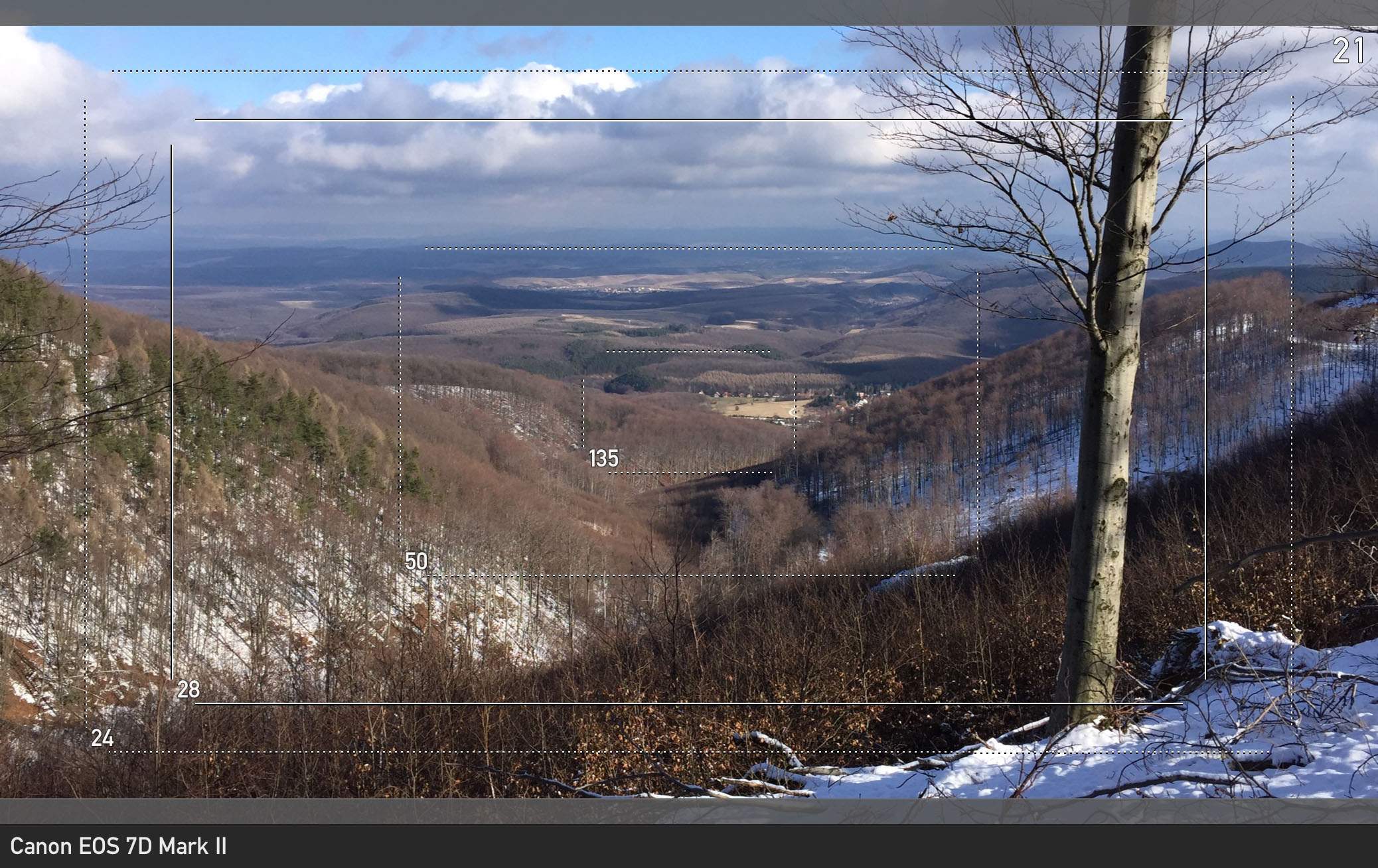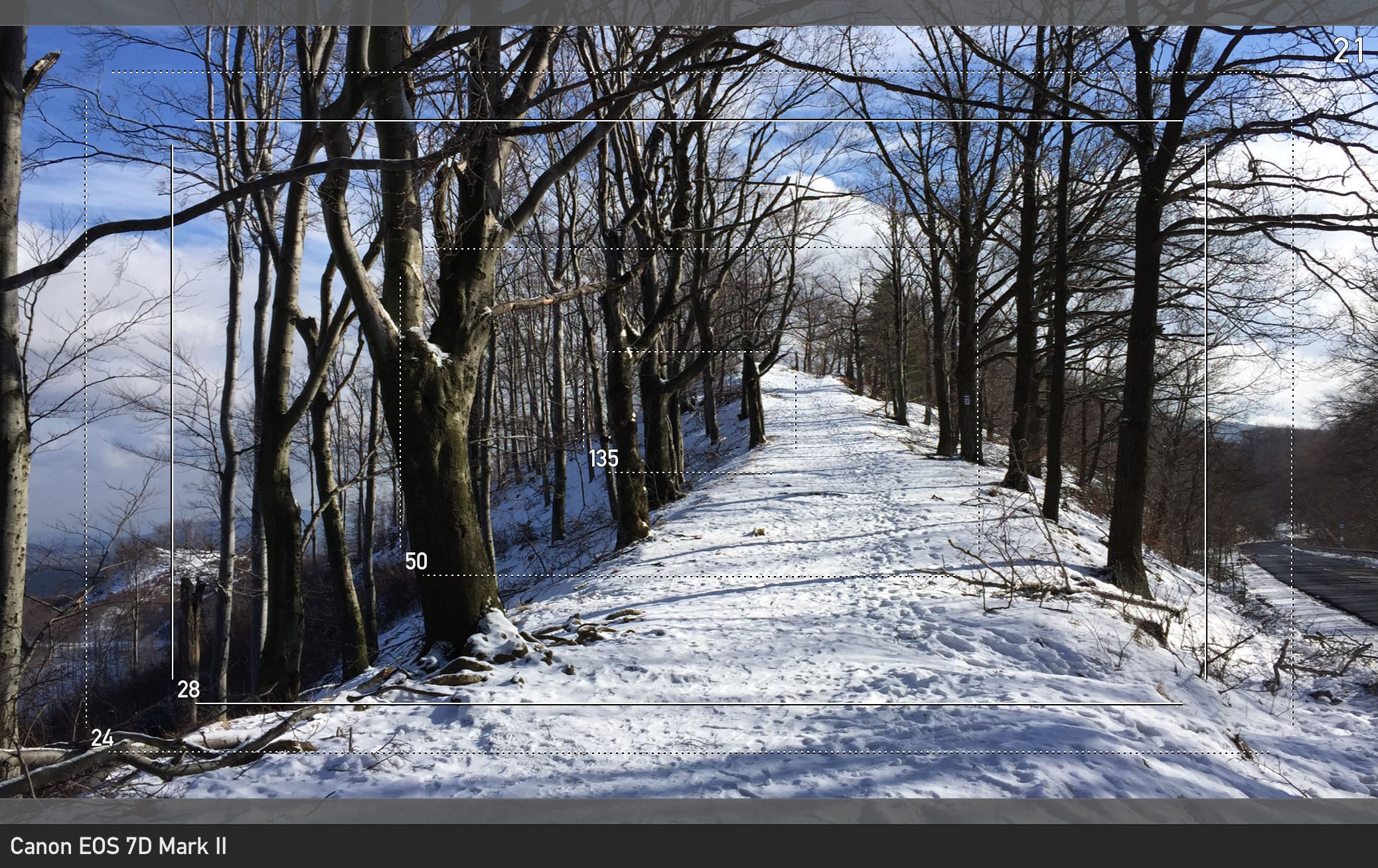This morning I have been field testing a neat new feature of the of the upcoming version of the Mark II Artist’s Viewfinder. The new feature is the ability to highlight frames.
Let’s jump right in. I’ve included a couple of previews from my test. Below is the first. Click it (or the others) for a 100% view. These screen-sized previews are quite large because I’m using an iPhone 6 Plus.
As you can see on the image, the “highlighted” frame remains a solid line, while all others will become dotted. This is a handy way to document your preferred lens choice right on the view itself. But it also leaves you all the what-if choices with other focal lengths.
By default you can highlight a frame by triple tapping inside it, just like the cardboard cutout-like frame mask works with a double tap. Or, you can even swap them, that is you can assign highlighting to double taps and frame masks to triple taps. Whatever works for you. But please note that these are two mutually exclusive things.
Frame highlighting will be available in version 4.1 of the Mark II Artist’s Viewfinder, planned to be released later this month. This will be a a free update for existing Mark II owners (and a paid one for Viewfinder Basic/Pro/Cine users).