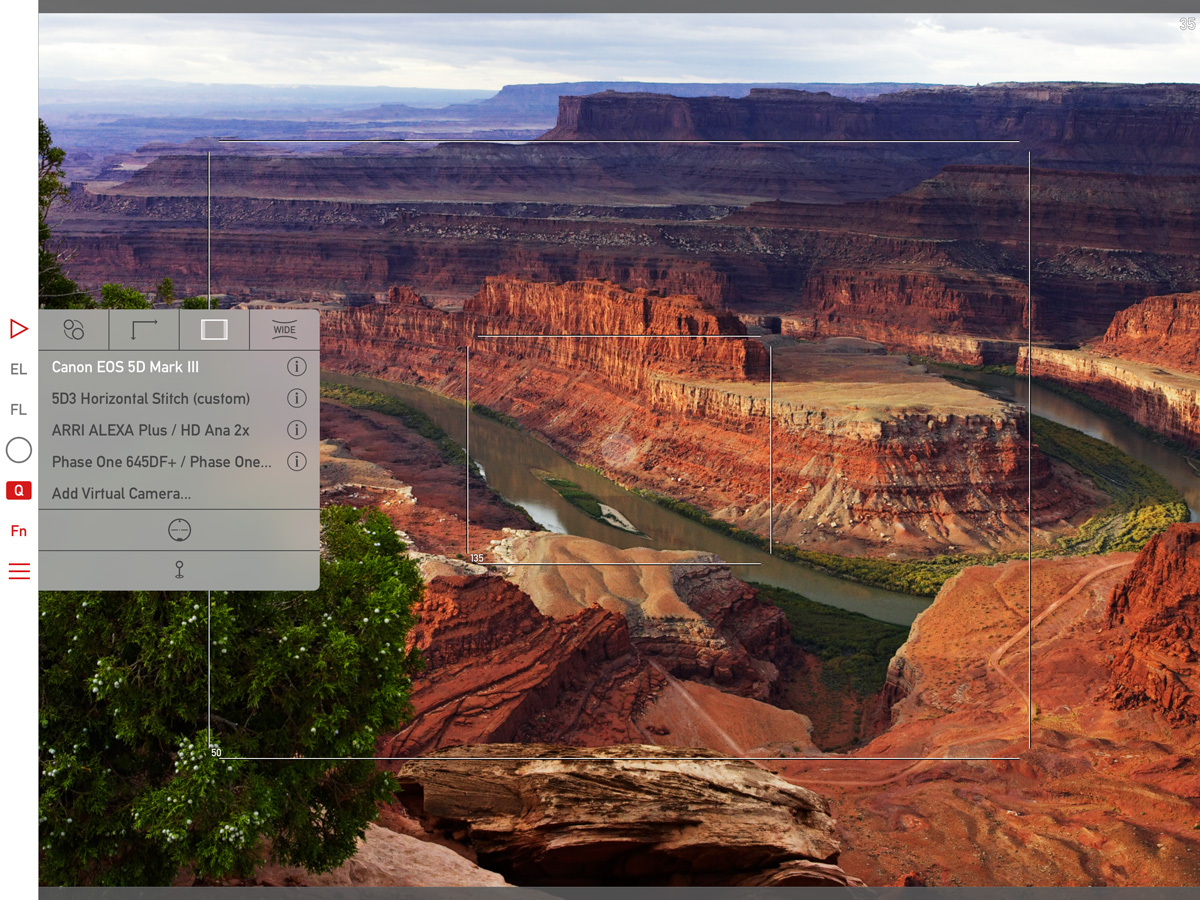Sometimes Fortuna smiles at you. This image was shot with the very last rays of the setting July Sun illuminating the tern. Even the 7D Mark II’s autofocus was struggling, and I was able to shoot just one frame.

Whiskered Tern Landing
But this one frame turned out to be my favorite from the day. Shutter speed at 1/500s was slow enough to let the bird’s wings go blurred, but luckily its head is tack sharp. A few clouds caused the background water and sky to go muted pastel, while the bird is burning in the setting Sun. No flash, just available light.


 At the end of the very first morning I touched the rear lens element. And when I started to clean it, I noticed a long lint (thread? hair?) inside the lens. It was visible on the very first shots I made of the lens for the insurance company.
At the end of the very first morning I touched the rear lens element. And when I started to clean it, I noticed a long lint (thread? hair?) inside the lens. It was visible on the very first shots I made of the lens for the insurance company.