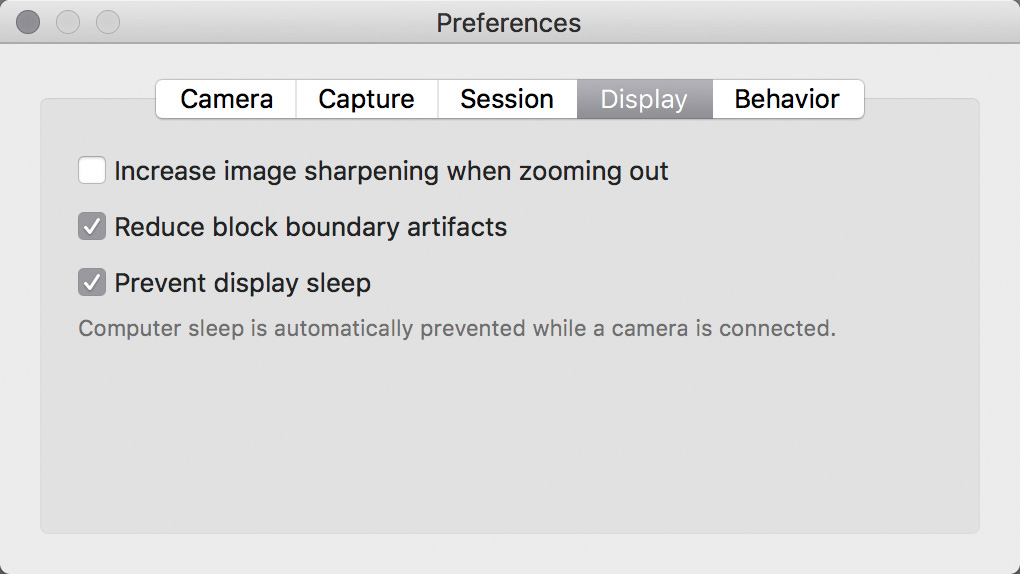I prefer to keep the clock in my cameras set correctly, so I have to go through all of them twice a year to set and reset the daylight saving time setting (which they don’t do automatically for some strange reason). At this time I manage five Canon DSLRs we use exclusively for software development and testing in addition to my three cameras that I also use for my photography – and updating this setting was always a royal pain for me. This is why the Synchronize Date/Time function was born in my apps.
It is available in Kuuvik Capture as well as the Plus Pack add-on for ShutterCount (both the Mac and iOS versions). Just turn the synchronization on in Preferences, and the next time you connect a camera all time-related settings will be updated to reflect that of your Mac (or iPhone/iPad).
My previous posts (here and here) discuss time synchronization for both apps.
 It took a while to update all the screen shots and stuff, but I’m happy to announce that the long awaited update to my eBook
It took a while to update all the screen shots and stuff, but I’m happy to announce that the long awaited update to my eBook