When displaying RAW files, Kuuvik Capture uses the preview JPG embedded into the file. Unfortunately, these preview JPGs aren’t the highest quality – cameras try to save space by lowering JPG compression quality. The downside is that when one sharpens such an image, 8×8 pixel JPG compression block boundaries may become visible, as you can see on the magnified image below. It is especially distracting on large homogenous dark and light surfaces, and makes judging image quality a harder task.

JPEG compression block artifacts
To combat this, Kuuvik Capture 3.3 introduces a new function, block boundary artifact reduction. Let’s see first what it does.

Block artifact reduction active
Most of the artifacts are gone. Of course permanent damage done by low quality JPEG compression can’t be reversed completely, but the magnified image is certainly less problematic this way.
The function is active by default, but can be turned off in Preferences if you don’t need it. Yes, there are situations, like hard straight edges in architecture and product photography, where the reduction might introduce its own artifacts. It is a tool useful in most situations, and not useful in some. Use it accordingly.
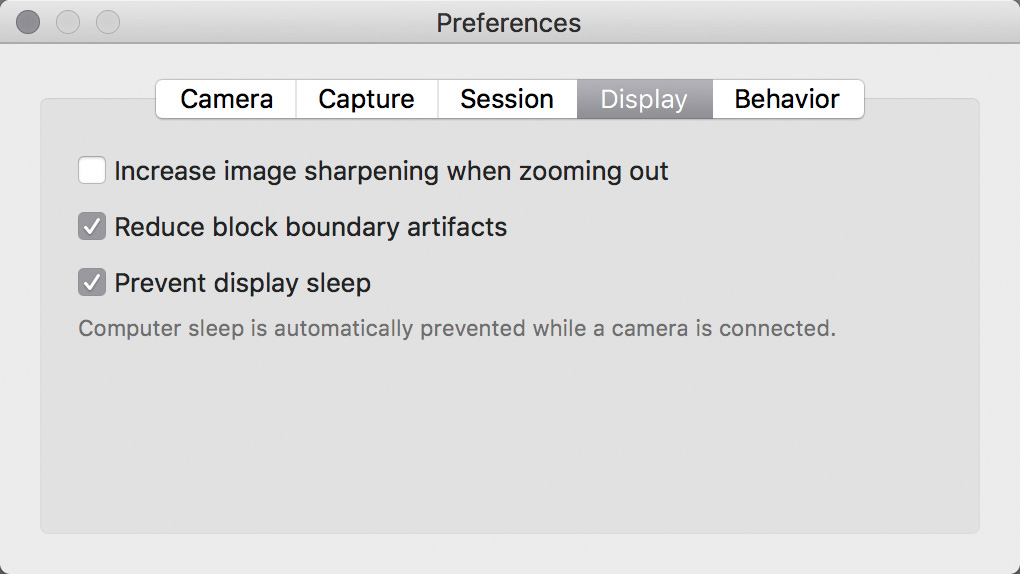
When turned on, the function activates for RAW files between 75% and 100% zoom levels and if sharpening is also active – block boundaries are eliminated by the interpolation process, and not visible at all when you zoom out. It is automatically disabled for JPG files and live view.
Kuuvik Capture 3.3 is available now on the Mac App Store. It is a free update for users who purchased the app from there. You can see the complete list of new features and changes in the release notes.





