Kuuvik Capture 4.0 is now available on the Mac App Store. This is the first release in the version 4 series, and brings the first batch of enhancements to the app. The first batch, because instead of waiting for every single feature we planned for version 4 to be complete (and delaying the release significantly), we decided make new features available as they are ready, so you can enjoy their benefits as soon as possible.
Let’s begin discussing the new stuff with the display engine. My FastPath imaging engine, that provides highly optimized image decoding and display, debuted in Technical Camera. Later on the Mark II Artist’s Viewfinder received it. And now Kuuvik Capture joins the club. It provides up to 2x faster JPG display (including the JPG previews embedded into RAW files), plus massive memory savings: I had measured around 100 megabytes less GPU memory usage with 5DS R files, for example.
But the story doesn’t end here. In contrast to this lightning fast preview display, it seemed that RAW loading and decoding (that’s a prerequisite for the RAW histogram and RAW-based clipping warnings) takes forever. And we wanted that users could begin working on the images the instant they appear on the screen. So we made RAW data loading asynchronous, taking place in the background. There’s no more waiting for the “Loading” progress bar.
 A circular progress indicator on the RAW histogram’s panel lets you know how the loading goes forward. With the exception of a few operations (such as image deletion and purging) you are allowed to do anything during RAW loading. If you move to another image or capture a new one, loading is automatically cancelled, so you don’t have to waste your time on waiting for something that will be instantly thrown away.
A circular progress indicator on the RAW histogram’s panel lets you know how the loading goes forward. With the exception of a few operations (such as image deletion and purging) you are allowed to do anything during RAW loading. If you move to another image or capture a new one, loading is automatically cancelled, so you don’t have to waste your time on waiting for something that will be instantly thrown away.
And there’s even more. RAW loading consumes a lot of energy, and there are situations when conserving battery is of paramount importance. Thus we added a new preference to be able to turn off automatic loading completely.
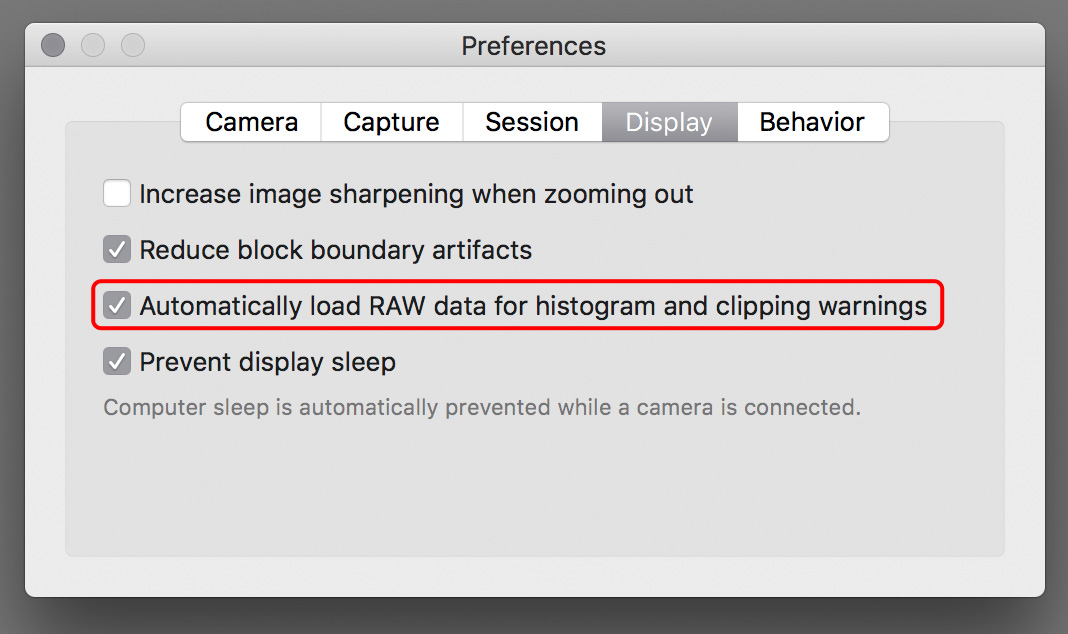
The default is to automatically load RAW data, so that both the RAW histogram and clipping warnings could work as expected. Well, there’s a little difference from previous versions: with the Prefer RAW clipping warning option you’ll see the processed warning layers until the ones generated from RAW data arrive. In previous versions these processed clipping warning layers were not displayed at all.
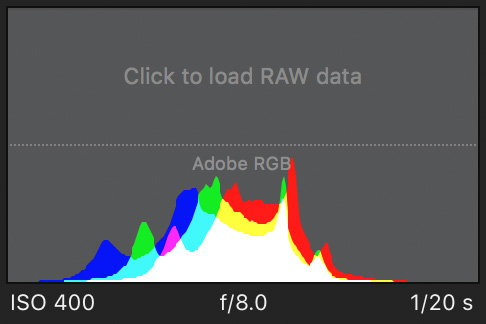 Should you need the histogram or the warning layers later on, you always have the option to load the RAW data manually. Just click the placeholder on the RAW histogram, or choose the Load RAW data command from the menu, or press Cmd+L.
Should you need the histogram or the warning layers later on, you always have the option to load the RAW data manually. Just click the placeholder on the RAW histogram, or choose the Load RAW data command from the menu, or press Cmd+L.
Power efficiency and speed were always cornerstone features of Kuuvik Capture. This new release brings both to a completely new level.
The last on the list of image display enhancements is support for images in color spaces other than sRGB and Adobe RGB. While images produced by Canon cameras are always in one of these two, images from other sources can be in others as well. For example JPG files produced by Technical Camera can be in the Display P3 color space. ProPhoto RGB and Display P3 are supported on macOS 10.11.2 or later, and arbitrary profiles on macOS 10.12 or later.
Kuuvik Capture 4.0 is available on the Mac App Store. It is a free update for users who purchased the app earlier from there. You can see the complete list of new features and changes in the release notes.





