The last of today’s updates is for ShutterCount. Of course version 4.1 brings iOS 13 support, including a lovely dark interpretation to the app.

We like it so much that the Mac version was also updated with a variant of the iOS dark mode colors.
Current firmware version info in the Plus Pack was also updated to reflect the latest security patches from Canon. While I usually don’t mention it, this time it’s important to update your camera as soon as possible. Read Canon’s security advisory for more information.
Version 4.1 is a free update for both Mac and iOS users.
 Once it’s turned on in the menu, double or triple tapping a frame will not just set the mask or highlight, but will also zoom to the active frame so that it fits the screen (that is, the whole active frame becomes visible, at the largest possible size where the whole frame is on the screen). Clearing the mask or highlight will change the zoom level back to where it was before activating the frame (the original zoom level). There are a few things to keep in mind, though.
Once it’s turned on in the menu, double or triple tapping a frame will not just set the mask or highlight, but will also zoom to the active frame so that it fits the screen (that is, the whole active frame becomes visible, at the largest possible size where the whole frame is on the screen). Clearing the mask or highlight will change the zoom level back to where it was before activating the frame (the original zoom level). There are a few things to keep in mind, though. There’s a limitation, though, that you should be aware of. When light levels drop, simulation may end up showing a darker image when the actual (non-simulated) exposure would also use a very high ISO. Practically this isn’t a big deal, since very high ISOs are unusable on a phone.
There’s a limitation, though, that you should be aware of. When light levels drop, simulation may end up showing a darker image when the actual (non-simulated) exposure would also use a very high ISO. Practically this isn’t a big deal, since very high ISOs are unusable on a phone.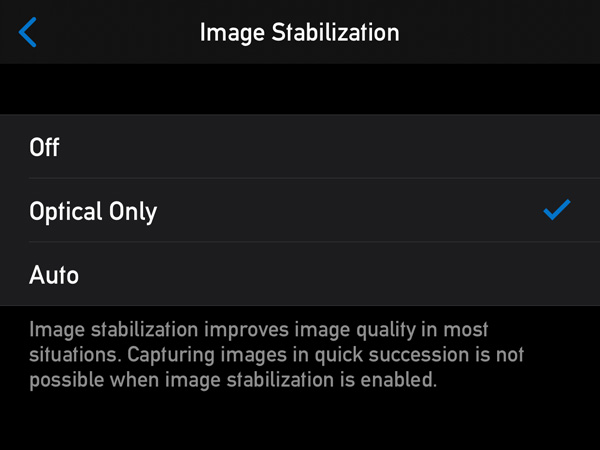 We’ve added a new Optical Only option to the Image Stabilization preference. Honestly, I was never a big fan of Apple’s digital image stabilization (used when Auto is selected), so that’s why we have this option now.
We’ve added a new Optical Only option to the Image Stabilization preference. Honestly, I was never a big fan of Apple’s digital image stabilization (used when Auto is selected), so that’s why we have this option now.




