The latest update to Technical Camera is now available on the App Store. Version 1.4 fully supports iOS 13, so anybody upgrading tomorrow to Apple’s newest operating system will be able to continue to use the app. This includes support for Dark Mode in the menu.
But there are two other prominent features in this version, one of which is the ability to utilize optical image stabilizers found in newer iPhone cameras.
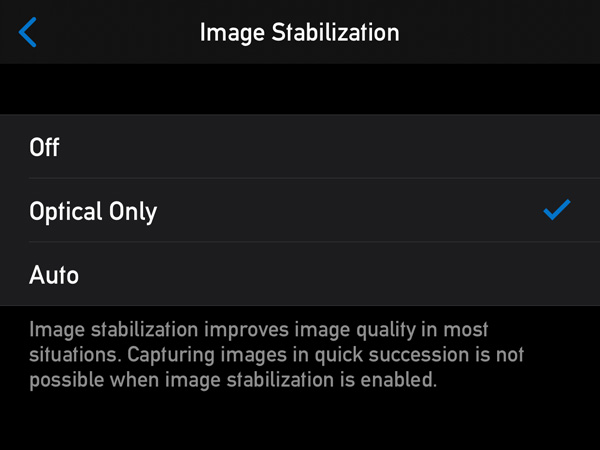 We’ve added a new Optical Only option to the Image Stabilization preference. Honestly, I was never a big fan of Apple’s digital image stabilization (used when Auto is selected), so that’s why we have this option now.
We’ve added a new Optical Only option to the Image Stabilization preference. Honestly, I was never a big fan of Apple’s digital image stabilization (used when Auto is selected), so that’s why we have this option now.
Optical stabilization is available at any shutter speed, as well as when shooting RAW. I routinely shoot one second long exposures handheld at ISO 25 with the wide angle camera on my iPhone XS Max, and the results are pretty good.
Auto stabilization has also been updated. By default it tries to use the digital/optical combined stabilization you are familiar with. But in cases where digital stabilization is not available (such as in case of RAW captures or at shutter speeds longer than 1/20s) it will switch to optical only stabilization. Well, if the currently selected camera supports it.
Starting with this version, manually set ISO and shutter speed values are retained when you exit and relaunch the app. So you can now set ISO 25 and optical only stabilization to have the highest quality RAW captures, and forget about it. Only increasing ISO when needed. This elevates image quality by a huge margin compared to higher ISO captures, and is exactly what I do.
The update is free for existing Technical Camera owners. New users can purchase the app in the App Store.





