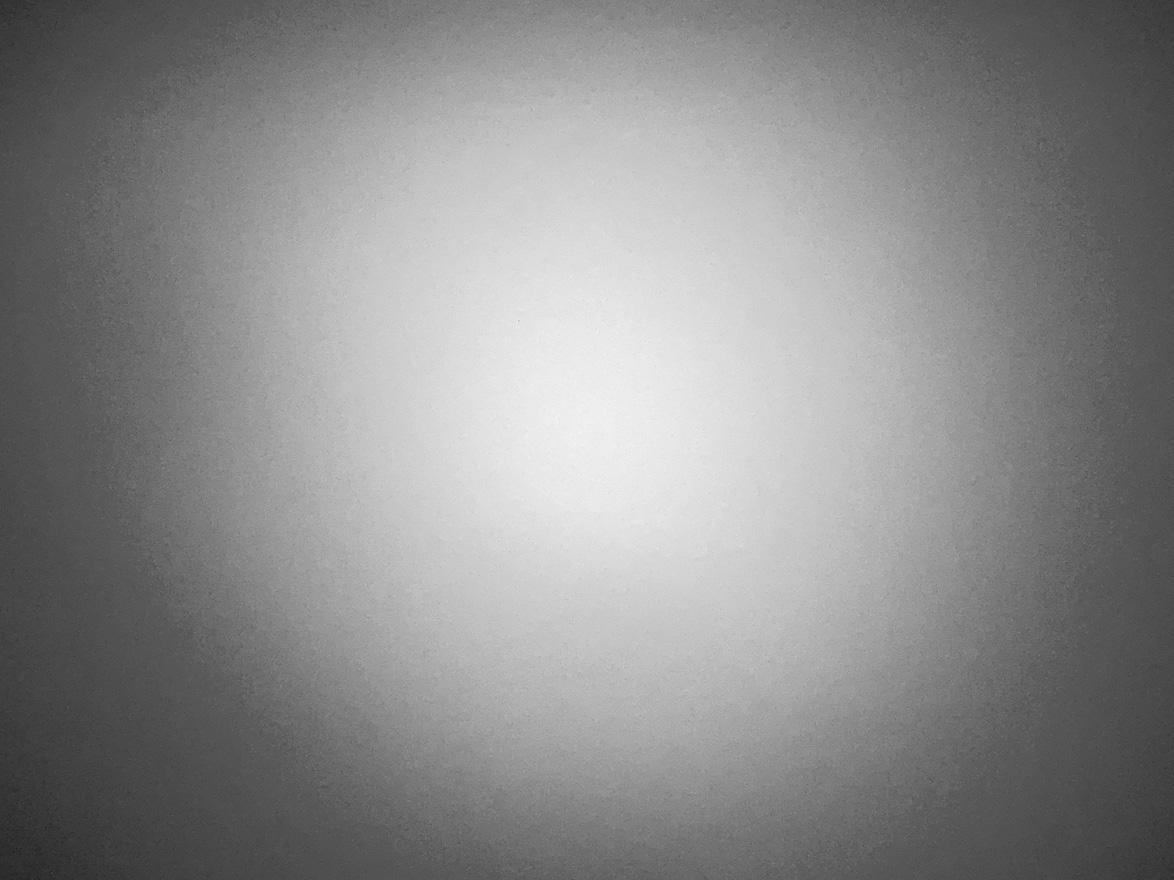![]() I’m proud to announce that ShutterCount just passed the 140,000 customer mark. People in more than 120 countries rely on this app to measure the number of shutter actuations on Canon, Nikon and Pentax cameras. Thank you for helping to make ShutterCount the gold standard!
I’m proud to announce that ShutterCount just passed the 140,000 customer mark. People in more than 120 countries rely on this app to measure the number of shutter actuations on Canon, Nikon and Pentax cameras. Thank you for helping to make ShutterCount the gold standard!
Launched almost exactly six years ago in October 2013, ShutterCount was the first shutter count reader for Macs. It supported Canon cameras only at that time. But we didn’t sit on our laurels, and in April 2016 launched the first (and to my knowledge the still only) shutter count reader for iPhone and iPad: ShutterCount Mobile. Canon has changed the way its cameras work, and we were the first on the world to support this new way in ShutterCount 3, available since June 2017. This release also brought Nikon and Pentax support, and the ability – again as a first – to count and graphically display live view actuations separately. Mirrorless cameras from Canon introduced a new counting mechanism, and ShutterCount was the first app to include support in October 2018.
With an app having such a widespread user base, it is inevitable that some people will have problems. During the last six years we had helped several hundreds people. From pre-purchase questions to actual problem solving. They helped to shape the various resources we offer today to get the most out of the app: the Getting Started Guide, my step-by-step pairing guide, as well as a handful of instruction videos. Thank you!
Unfortunately there are a few people who doesn’t allow us to help: doesn’t read/watch the instructions, and doesn’t contact us for help. And usually end up leaving a bad review based on their beliefs how the app should work. It’s really hard to shepherd them back to the correct way, but we take it as a challenge and continuously improve both in app-messages and our guides.
Again, thank you all for this wonderful journey!