I received my Canon EOS 7D Mark II last Thursday. The very first thing I did with the camera was to add it to ShutterCount. Well, this was one of the reasons for buying it.
A first impressions post will also come in a couple of days weeks, but first things first.
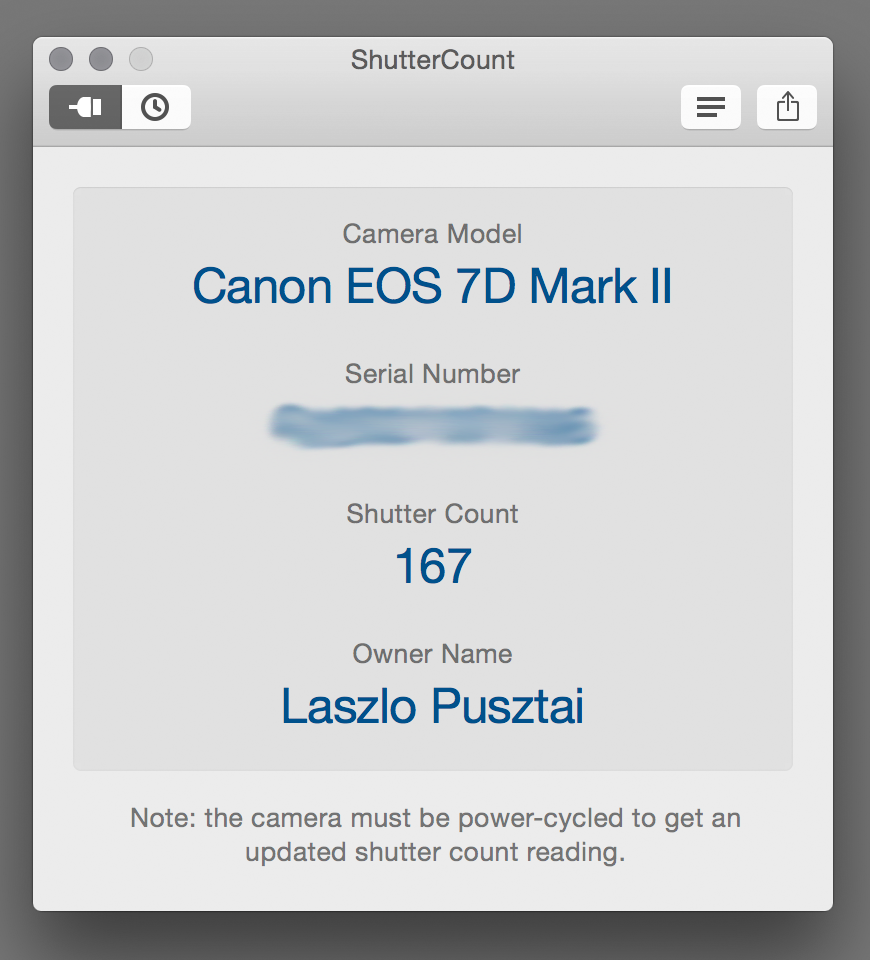
Apple approved the update last night, so the new version (1.3) is now available on the Mac App Store.
The update is free for existing users. New customers can buy the app on the Mac App Store.






