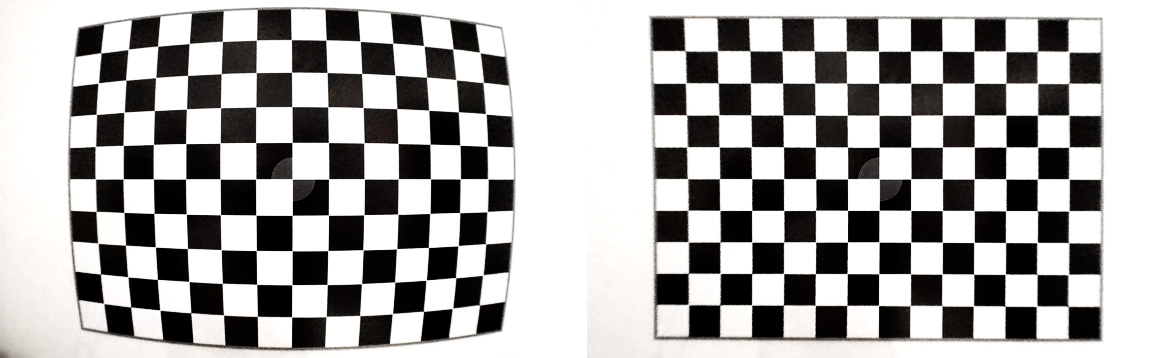Tilt-shift lenses help you to use perspectives impossible to obtain with normal ones.
The maximum 12mm shift on my Canon TS-E 24mm f/3.5L II lens helped me to tame the strongly converging trees resulting from an upward pointed lens – but still keep some from the convergence, which makes this image work for me.

Flaming Fall Forest
Colors from the Canon 5DS R and Capture One Pro 8 combination are just lovely (unfortunately you won’t see their full glory on an sRGB web image).
On the downside of things, the camera clearly outresolves the lens – which is a pity, as this is the best wide angle tilt-shift option currently available. Once the 24 TS was my very best lens, but today with the 5DS R all my Zeiss, Sigma and most Canon optics are better.
But regardless of the resolution difference, there are situations when the perspective control capability is a must, and in these cases the 24 TS comes out of the bag.
Shot tethered to a MacBook Air 11″ running Kuuvik Capture 2.1.1 beta. I’ll post about the whole rig I’m using for landscape shots during the coming days.