Today is EOS R day. We’ve released ShutterCount 3.4 with EOS R support in the morning, and now I’m happy to announce that Kuuvik Capture 4.1 is also available on the Mac App Store with full Canon EOS R support.
The EOS R is a special camera – having the fastest multi-point live view among the whole Canon repertoire, it is eminently suitable for use with tilt/shift lenses or view cameras. Pictured below is the R on my Cambo Actus-G digital view camera.

Canon EOS R on a Cambo Actus view camera
It’s not just the speedy multi-point live view that makes the R a great companion to the Actus-G, but the RF mount’s reduced flange focal distance (20mm instead of 44mm for the EF mount) allows you to use shorter lenses. A Rodenstock HR Digaron-S 60mm f/4 for example. Well, it will once Cambo starts selling an RF bayonet holder.
For those of you who aren’t aware of multi-point live view in Kuuvik Capture: it’s a unique feature (that is, no other app offers such a thing) allowing you to select up to three points on the live image and display them simultaneously in 5x magnification. An indispensable tool for product photographers.
Below is a screen shot of a the app showing multi-point live view in a typical scenario where you want to place the focal plane along the plane of the subject (the desk in this case).
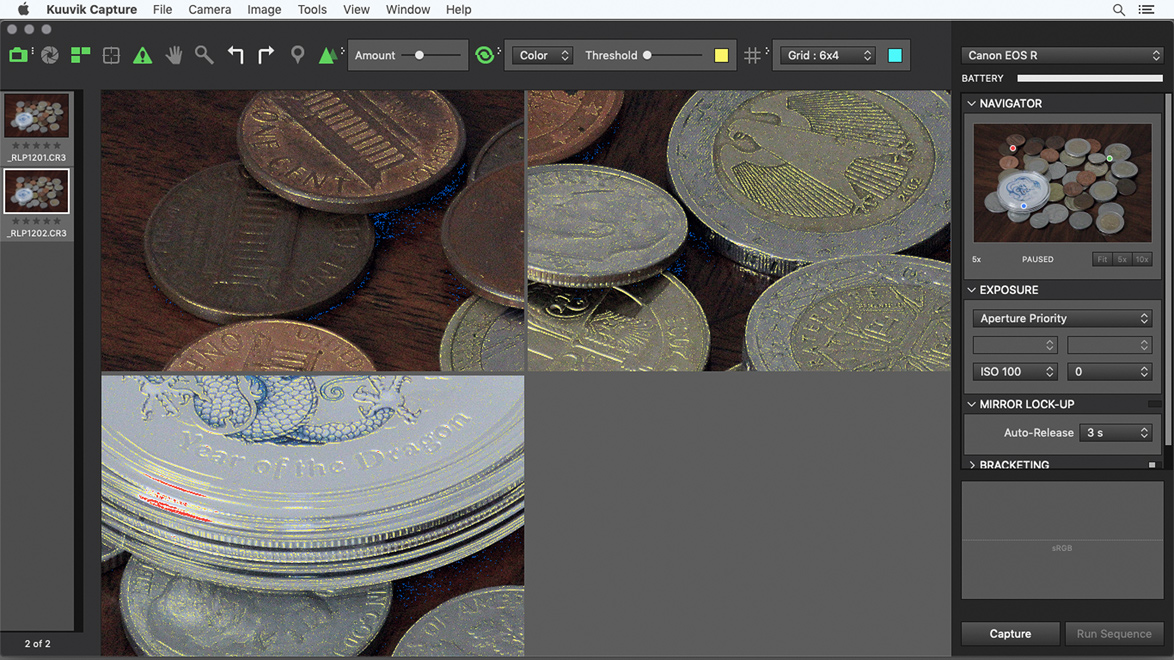
Multi-point live view in action
It was shot with the Actus-G and a Rodenstock HR Digaron-S 180mm f/5.6 lens stopped down to f/8, with around 10 degrees of front tilt.
You can learn more about the multi-point live view in my free eBook, Kuuvik Capture Inside Out.
Besides EOS R support, there are a few fixes and support for macOS Mojave’s Dark Mode in this release.
Kuuvik Capture 4.1 is available on the Mac App Store. It is a free update for users who purchased the app earlier from there. You can see the complete list of new features and changes in the release notes.










